Future Request for external keypad to function as supplementary programable key for Spacemouse compact
Moderator: Moderators
-
pokerdetroit
- Posts: 4
- Joined: Sat Apr 18, 2015 10:24 am
Future Request for external keypad to function as supplementary programable key for Spacemouse compact
Hello,
I was a contractor and purchased all my own gear, Cadmouse Pro, Spacemouse Enterprise and Keyboard Pro. Love all of them. Now I work at a very large OEM, and all my fellow employees are issued a standard Space mouse Compact. Could it be possible to enhance 3Dxware to allow for the user to plug in an external usb or wireless keypad and I would act as PFK keys and would be mappable and that that become the dedicated programable keys of the compact? As several have asked what do all the buttons do on my Enterprise and I show them how I have programmed to save time. Or could the numpad become the PFK keys for the compact when one of the 2 Compact buttons is pressed.
I was a contractor and purchased all my own gear, Cadmouse Pro, Spacemouse Enterprise and Keyboard Pro. Love all of them. Now I work at a very large OEM, and all my fellow employees are issued a standard Space mouse Compact. Could it be possible to enhance 3Dxware to allow for the user to plug in an external usb or wireless keypad and I would act as PFK keys and would be mappable and that that become the dedicated programable keys of the compact? As several have asked what do all the buttons do on my Enterprise and I show them how I have programmed to save time. Or could the numpad become the PFK keys for the compact when one of the 2 Compact buttons is pressed.
Re: Future Request for external keypad to function as supplementary programable key for Spacemouse compact
You are referring to using our NumPad Pro as an external Programmable Function key block?
It does have 4 programmable buttons on it. I'd have to look if it is possible to program the others to activate generic functions.
I haven't seen the request before. It's an interesting idea.
I see we sell the NumPad Pro separately now...
It does have 4 programmable buttons on it. I'd have to look if it is possible to program the others to activate generic functions.
I haven't seen the request before. It's an interesting idea.
I see we sell the NumPad Pro separately now...
Re: Future Request for external keypad to function as supplementary programable key for Spacemouse compact
If this could be programmed as a full-blown macro pad, you couldn't take my $60 quickly enough.
Michael Hoopes
Re: Future Request for external keypad to function as supplementary programable key for Spacemouse compact
Hi Michael,
It does appear that any of the Numpad Pro buttons can be assigned to do anything. I only tested USB and BT connections.
There is no GUI support for it. XML needs to be edited. On the other hand, I believe you are experienced doing that.
Jim
It does appear that any of the Numpad Pro buttons can be assigned to do anything. I only tested USB and BT connections.
There is no GUI support for it. XML needs to be edited. On the other hand, I believe you are experienced doing that.
Jim
Re: Future Request for external keypad to function as supplementary programable key for Spacemouse compact
Thanks, Jim - I'll check it out. Looks like I'm going to get familiar with Usage Codes:
https://www.google.com/search?q=Hut1_12 ... 1_12v2.pdf
https://www.google.com/search?q=Hut1_12 ... 1_12v2.pdf
Michael Hoopes
Re: Future Request for external keypad to function as supplementary programable key for Spacemouse compact
You don't need to use HID Usages.
The Numpad keys behave just like any other 3Dx device button. They just don't have a GUI for assigning them.
You can make assignments for, say, the P1234 keys at the top of the device, then rename them for the buttons below.
The Numpad keys behave just like any other 3Dx device button. They just don't have a GUI for assigning them.
You can make assignments for, say, the P1234 keys at the top of the device, then rename them for the buttons below.
Re: Future Request for external keypad to function as supplementary programable key for Spacemouse compact
Hi Jim - I was referring to non-GUI macro authoring; usage codes aren't necessary there?
Michael Hoopes
Re: Future Request for external keypad to function as supplementary programable key for Spacemouse compact
Hi Michael,
You should never need to use the Usage tables unless you want to send some key that can not be entered into the GUI.
If you need a UsageID, for example, for a <Key>...</Key> in an XML element, it is easier to create a macro with our GUI. It will write the correct value for your kb and locale. Then you can copy that. These values are KB-specific, unfortunately, surprisingly.
I don't imagine you would be doing that for this. Use our GUI to assign whatever command you want, to some button on the NPP. E.g., some application command. That gives you the correct assignment in the cfg file, but for the wrong Button. Change the Button ID and it will be assigned to the other Button. What is the correct ID you ask? For that you need to look at Base.xml. There's a wealth of information in there under NumPad Pro.
If you do this, and think it is useful, please talk it up, and maybe it will get added to the GUI.
Jim
You should never need to use the Usage tables unless you want to send some key that can not be entered into the GUI.
If you need a UsageID, for example, for a <Key>...</Key> in an XML element, it is easier to create a macro with our GUI. It will write the correct value for your kb and locale. Then you can copy that. These values are KB-specific, unfortunately, surprisingly.
I don't imagine you would be doing that for this. Use our GUI to assign whatever command you want, to some button on the NPP. E.g., some application command. That gives you the correct assignment in the cfg file, but for the wrong Button. Change the Button ID and it will be assigned to the other Button. What is the correct ID you ask? For that you need to look at Base.xml. There's a wealth of information in there under NumPad Pro.
If you do this, and think it is useful, please talk it up, and maybe it will get added to the GUI.
Jim
Re: Future Request for external keypad to function as supplementary programable key for Spacemouse compact
Thanks, Jim - I was inspecting macro code elsewhere and noticed the usage codes. Yes, I agree using the GUI is easier, and I utilize the onscreen keyboard when my MX Keys Mini or K810 fall short.
Michael Hoopes
Re: Future Request for external keypad to function as supplementary programable key for Spacemouse compact
I use Koolerton for PFK: https://www.koolertron.com/electronics/ ... oards.html
Key programming is tricky, but it works well after you program them. The main benefit is that you don't need any s/w to run it. You need to run soft only when you program the keys and upload your macros to the keyboard memory.
I use Brother label maker to print the key stickers.
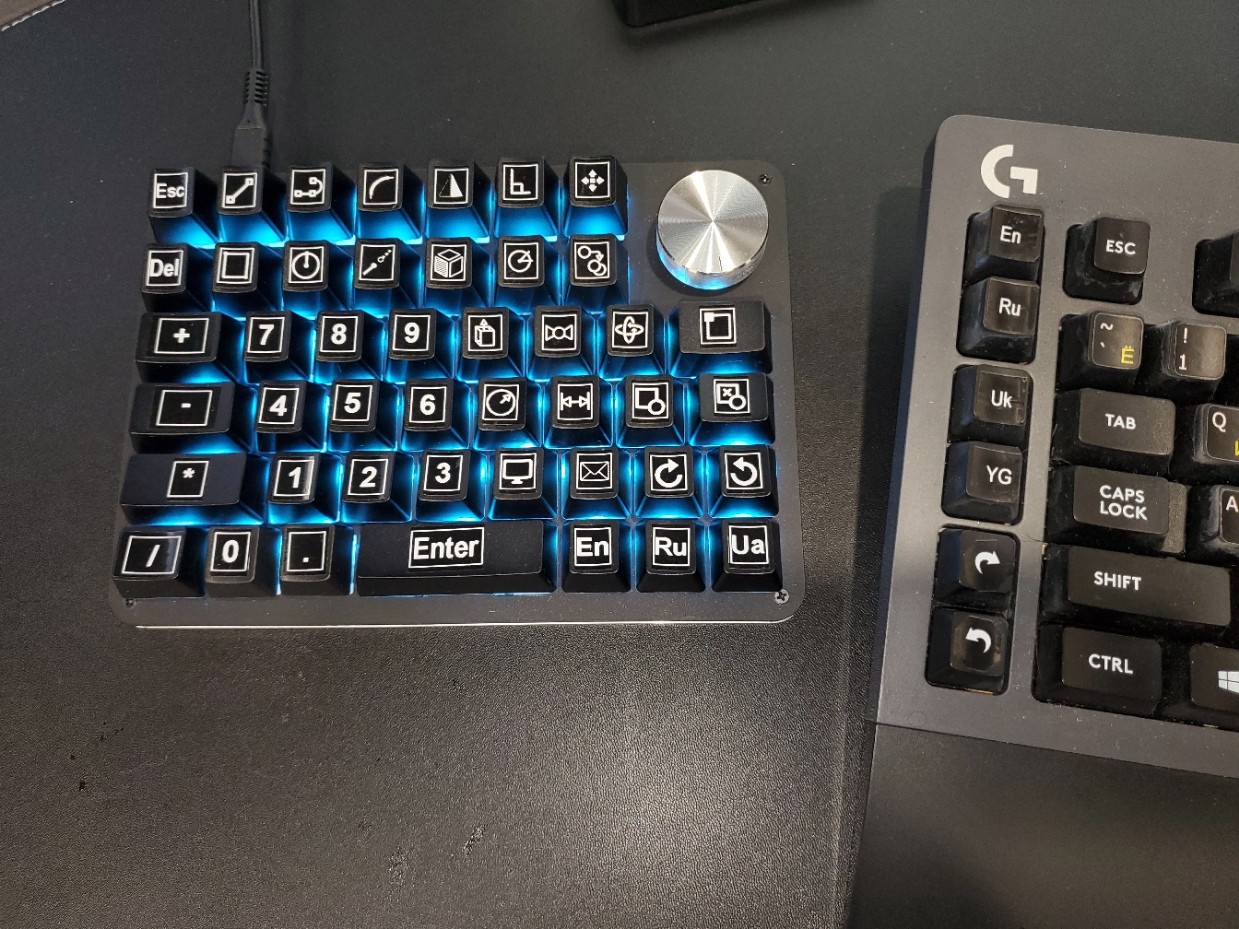
Key programming is tricky, but it works well after you program them. The main benefit is that you don't need any s/w to run it. You need to run soft only when you program the keys and upload your macros to the keyboard memory.
I use Brother label maker to print the key stickers.
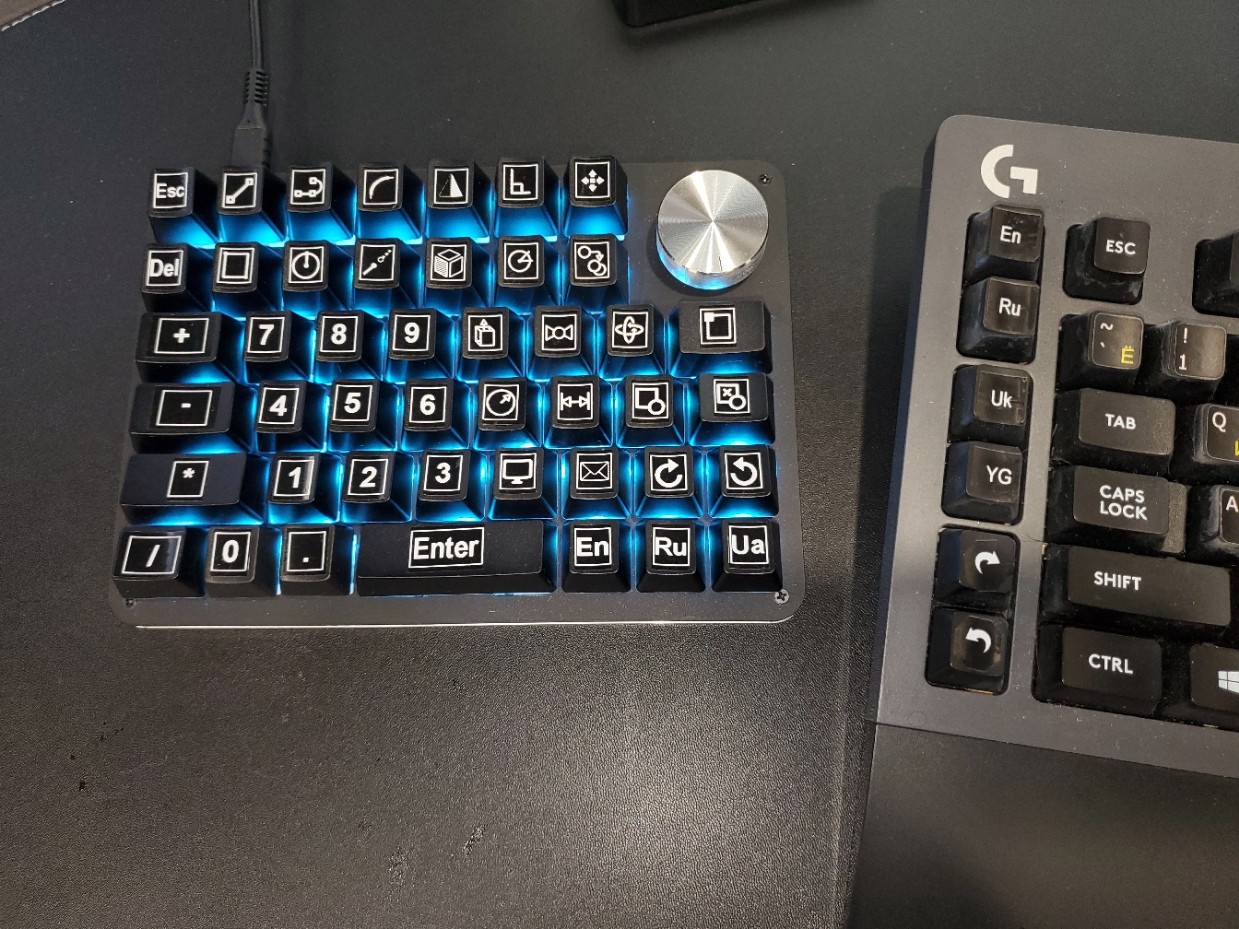
Re: Future Request for external keypad to function as supplementary programable key for Spacemouse compact
The Koolertron looks interesting,
Meanwhile, I did acquire a Numpad Pro, and have been able to edit application bindings for the first three rows of buttons (HIDButton_193 through HIDButton_204). I can no longer find Base.xml (to figure out the rest of the buttons, Num 7 through Enter), even when I search my whole hard drive. Where is it?
Meanwhile, I did acquire a Numpad Pro, and have been able to edit application bindings for the first three rows of buttons (HIDButton_193 through HIDButton_204). I can no longer find Base.xml (to figure out the rest of the buttons, Num 7 through Enter), even when I search my whole hard drive. Where is it?
Michael Hoopes
Re: Future Request for external keypad to function as supplementary programable key for Spacemouse compact
Ok, I did find it, it just took a while for Windows File Explorer search: C:\Program Files\3Dconnexion\3DxWare\3DxWinCore\Cfg.
Michael Hoopes
Re: Future Request for external keypad to function as supplementary programable key for Spacemouse compact
Here are the HIDButton_xxx codes for the Numpad Pro:
Code: Select all
193:① 194:② 195:③ 196:④
197:= 198:[ 199:] 200:←
201:DELETE 202:/ 203:* 204:-
213:Num 7 214:Num 8 215:Num 9 205:+
210:Num 4 211:Num 5 212:Num 6
207:Num 1 208:Num 2 209:Num 3 206:Enter
216:Num 0 217:.
Michael Hoopes
-
pokerdetroit
- Posts: 4
- Joined: Sat Apr 18, 2015 10:24 am
Re: Future Request for external keypad to function as supplementary programable key for Spacemouse compact
Thanks Jim,
And suggestions on how to get Space mouse to work with Abode Illustrator? will the new Adobe Photoshop diver also work?
