
Good morning all
I would like to know if it was possible to change the default button configuration so as to avoid having to reconfigure the buttons on each software, especially on the office. It's possible ?
Thank you
Moderator: Moderators

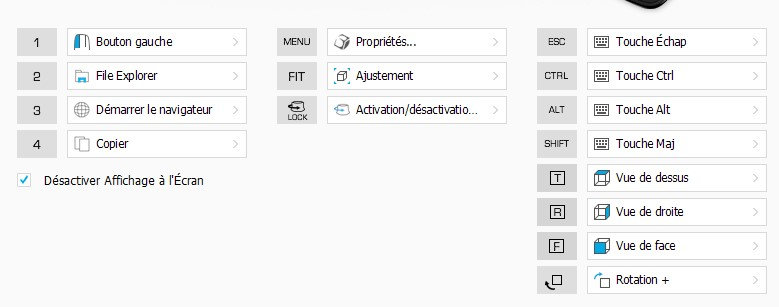
Right click 3Dconnexion tray icon, open 3Dconnexion properties,Alexscouce64 wrote: ↑Wed Apr 29, 2020 2:02 am Okay, but can we change this model in order to have the buttons we want in all applications, without having to configure them one by one if we have the same configuration of buttons on all applications ?
Code: Select all
<ID>ID_Standard_3D_Mouse</ID>Code: Select all
<Device>
<ID>ID_Standard_3D_Mouse</ID>
<Name>Standard 3D Mouse</Name>
<ButtonBank Default="true">
<Name>STR_DEFAULT_BUTTONBANK</Name>
<ID>Default</ID>
<Button>
<Input>
<ActionID>HIDButton_1</ActionID>
</Input>
<Output>
<ActionID>HIDMouse_Left</ActionID>
</Output>
</Button>
</ButtonBank>
<Settings>
<OnScreenDisplay>
<Enabled>true</Enabled>
<AlwaysOn>false</AlwaysOn>
</OnScreenDisplay>
</Settings>
</Device>Code: Select all
<Devices>
<Device>
<ID>ID_Standard_3D_Mouse</ID> <!-- The generic name for all 3D mice. It is used unless a device-specific assignment is later added. -->
<Name>Standard 3D Mouse</Name>
<ButtonBank Global="true"> <!-- This is important -->
<ID>Global Global</ID>
<Name>Global</Name>
<InheritsFromID/>
<Button>
<Input>
<ActionID>V3DK_MENU_1</ActionID> <!-- That's the generic name for the left button on a 2 button device -->
</Input>
<Output>
<ActionID>HIDMouse_Left</ActionID>
</Output>
</Button>
</ButtonBank>
</Device>