Hi Greg,
so I've checked this now on macOS 12.6.2 and 13.3.1:
I also removed all config files, rebooted and started right away Cinema 4D 2023.2.0, i.e. 3DxWare for macOS v.10.8.0 had no (user) mappings file:
Motion is as desired / expected: Moving a cube cap left - moves the cube to the left, right - right, etc.
I then started the preference panel, selected Cinema4D 2023, checked the axes mapping
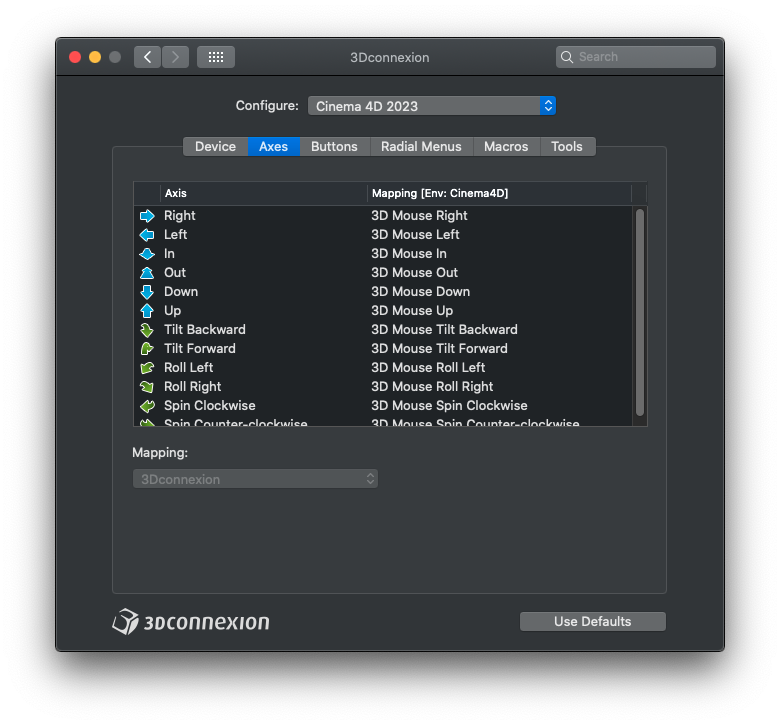
- C4D2023_Axes.png (167.26 KiB) Viewed 30092 times
and closed the panel. Now the com.3dconnexion.mappingsV2.plist file is present.
I then restarted Cinema4D 2023.2.0 and got the same situation / behaviour: Navigation is as expected.
Don't get me wrong, but i have to ask you this (it happened to a colleague of mine as well *):
Do you have another version of Cinema 4D installed as well? And is the version you're experiencing the inverted navigation with really 2023.2.0 or this possible other version?
*) My colleague insisted this is 20230.2.0, but as it turned out he launched "Cinema 4D" via Spotlight and didn't look at the version information at all.
Last but not least:
- have Cinema4D 2023.2 closed
- in Finder's "Go" menu select "Go to Folder..." and enter: ~/Library/Preferences
- navigate to the "3Dconnexion" folder and ther to "navlib".
- you'll find a file named "Cinema4D.user.config": remove it
- now please start Cinema4D 2023.2 again
Did the navigation change, i.e. work as expected?
On the LCD of your SpaceMouse Enterprise the configuration used should read "Cinema 4D 2023", in fact "Cinema 4D 2023 ( Cinema 4D )" is this the case?
I'm really out of clues now what could be the issue and I hope one of my guesses addressed your issue and I'm really curious what you find out!
Regards,
Christian
