Ya, it only works in the Google Earth Plugin for web-browsers. However, one could program most of the functionality of the stand-alone application into a web-application, except loading/saving files locally.
What would be awesome is embedding the V8 JavaScript engine https://code.google.com/p/v8/ into the stand-alone application. Then you could create any movement system you wanted (such as 6DOF) into the stand-alone application. It would be cool if the same could be done with 3DConnexion's driver as well, for limitless configuring.
Sketchup controls similar to Google Earth
Moderator: Moderators
-
Hypersonic
- Posts: 265
- Joined: Mon Jul 12, 2010 5:58 pm
Re: Sketchup controls similar to Google Earth
Really nice videos Hypersonic!
You should sell your plugin.
There is a lot of potential with GE.
You should sell your plugin.
There is a lot of potential with GE.
-
Hypersonic
- Posts: 265
- Joined: Mon Jul 12, 2010 5:58 pm
Re: Sketchup controls similar to Google Earth
Thanks jwick, I appreciate the comments, and the suggestion!
The two videos published on Aug 6,2014 were recorded with Nvidia Shadowplay, which makes a world of difference when recording videos. For now I'm just using a GTX 650 (800 series is just around the corner.) Shadowplay uses dedicated video encoding hardware on the GPU, so you can play 1920x1080p @60Hz and it records 1920x1080p @ 60Hz without any noticeable impact on performance. Not only that, but it's less than 400MegaBytes/Minute due to the H.264 codec, with Fraps at that res/fps you'll get GigaBytes/Minute. The image quality is still good. The bit-rate is ~50MegaBits/sec, unlike Frap's hundreds of MegaBits/sec. 50MBits/sec is a rate that YouTube is capable of delivering to viewers (plus YouTube also uses H.264.)
Also as Google Earth is hard-drive hungry, continuously downloading geometry and textures to the hard-drive, there's simply no way to record Google Earth smoothly with just one hard drive head. So a few days ago I added another hard-drive for recording smooth video, so Shadowplay and GE don't have to fight over the same harddrive head. It's also easy to keep the dedicated recording drive defragged.
I haven't uploaded any more videos because I'm awaiting YouTube's 60fps option. Those 2 videos were uploaded at 60fps, but YouTube up to now always down-converts everything to 30fps. Here's some showcased 60fps videos (these uploaders were exempt from the 30fps downgrading) https://www.youtube.com/playlist?list=P ... oRKj7funAy (have to play in HD to also get 60fps)
Although I originally wrote 6DOF GE in 2011, I haven't touched the code again until very recently. I'm almost done with a very efficient demo recording system that only uses roughly 10bytes/frame on average (it's variable, only uses as many bytes as absolutely necessary), I then use Yenc so one can transfer them easily using copy/paste text without messing up the binary data. Also I can use 2 3Dmice at the same time, so I plan to make one control the camera and the other control a model, both with variable 6DOF. So you can be both the helicopter filming and the stunt driver driving all at the same time, anywhere on Earth! Should be alot of fun! (perhaps get out of your car and walk around while filming from any angle.)
Google Earth is always adding detail, and since everyone lives on Earth (or in Earth orbit), at least something should interest people to explore. (Actually you can switch the sphere to Moon or Mars as well!) Disney World is incredibly detailed, so much though it's difficult to maintain 60fps when immersed in it.
It is 100% JavaScript/HTML, currently residing in htm and js files. The only plugin it uses is GE, I don't use the JavaScript Joystick plugin anymore. I was considering putting it back online simply as a webpage, perhaps with ads. Your suggestion got me thinking though, maybe I could package this into a Chrome app https://developer.chrome.com/apps/about_apps
And place it on a web store such as http://www.google.com/intl/en/landing/c ... arted.html
Currently Chrome is the only web-browser that I can use 3DMice to their fullest anyhow. I'll try that once I complete these new features. I'll have to inquire if Apps are allowed to use the Google Earth Plugin.
The two videos published on Aug 6,2014 were recorded with Nvidia Shadowplay, which makes a world of difference when recording videos. For now I'm just using a GTX 650 (800 series is just around the corner.) Shadowplay uses dedicated video encoding hardware on the GPU, so you can play 1920x1080p @60Hz and it records 1920x1080p @ 60Hz without any noticeable impact on performance. Not only that, but it's less than 400MegaBytes/Minute due to the H.264 codec, with Fraps at that res/fps you'll get GigaBytes/Minute. The image quality is still good. The bit-rate is ~50MegaBits/sec, unlike Frap's hundreds of MegaBits/sec. 50MBits/sec is a rate that YouTube is capable of delivering to viewers (plus YouTube also uses H.264.)
Also as Google Earth is hard-drive hungry, continuously downloading geometry and textures to the hard-drive, there's simply no way to record Google Earth smoothly with just one hard drive head. So a few days ago I added another hard-drive for recording smooth video, so Shadowplay and GE don't have to fight over the same harddrive head. It's also easy to keep the dedicated recording drive defragged.
I haven't uploaded any more videos because I'm awaiting YouTube's 60fps option. Those 2 videos were uploaded at 60fps, but YouTube up to now always down-converts everything to 30fps. Here's some showcased 60fps videos (these uploaders were exempt from the 30fps downgrading) https://www.youtube.com/playlist?list=P ... oRKj7funAy (have to play in HD to also get 60fps)
Although I originally wrote 6DOF GE in 2011, I haven't touched the code again until very recently. I'm almost done with a very efficient demo recording system that only uses roughly 10bytes/frame on average (it's variable, only uses as many bytes as absolutely necessary), I then use Yenc so one can transfer them easily using copy/paste text without messing up the binary data. Also I can use 2 3Dmice at the same time, so I plan to make one control the camera and the other control a model, both with variable 6DOF. So you can be both the helicopter filming and the stunt driver driving all at the same time, anywhere on Earth! Should be alot of fun! (perhaps get out of your car and walk around while filming from any angle.)
Google Earth is always adding detail, and since everyone lives on Earth (or in Earth orbit), at least something should interest people to explore. (Actually you can switch the sphere to Moon or Mars as well!) Disney World is incredibly detailed, so much though it's difficult to maintain 60fps when immersed in it.
It is 100% JavaScript/HTML, currently residing in htm and js files. The only plugin it uses is GE, I don't use the JavaScript Joystick plugin anymore. I was considering putting it back online simply as a webpage, perhaps with ads. Your suggestion got me thinking though, maybe I could package this into a Chrome app https://developer.chrome.com/apps/about_apps
And place it on a web store such as http://www.google.com/intl/en/landing/c ... arted.html
Currently Chrome is the only web-browser that I can use 3DMice to their fullest anyhow. I'll try that once I complete these new features. I'll have to inquire if Apps are allowed to use the Google Earth Plugin.
Re: Sketchup controls similar to Google Earth
JFTR (while I am still pissed that 3DConnexion doesn't care about the present problem although the present thread now almost has 50.000 hits) -- I just have tried and installed half a dozen old versions of Google Earth, and so far, the 4.3.7284 Beta version is the best with the SpaceNavigator.
With the later Google Earth 5.2.1.1588, while there still is "Earth Based Navigation" available (which disappears starting from version 7), things start to get buggy (the more you move around, the more the earth starts to and keeps rotating clockwise by itself).
In between 4.3.7284 Beta (which works great) and 5.2.1.1588 (which is all but unusable) there are the following versions that I have not tried in detail. Thus, somewhere along these versions:
Google Earth 4.3.7284 Beta
Google Earth 5.0.1173
Google Earth 5.0.11733
Google Earth 5.1.3506 Beta
Google Earth 5.1.3509 Beta
Google Earth 5.1.3533
Google Earth 5.1.3534
Google Earth 5.1.3535
Google Earth 5.2.1 Beta
Google Earth 5.2.1.1547
Google Earth 5.2.1.1588
...the proper SpaceNavigator support gets lost.
With the later Google Earth 5.2.1.1588, while there still is "Earth Based Navigation" available (which disappears starting from version 7), things start to get buggy (the more you move around, the more the earth starts to and keeps rotating clockwise by itself).
In between 4.3.7284 Beta (which works great) and 5.2.1.1588 (which is all but unusable) there are the following versions that I have not tried in detail. Thus, somewhere along these versions:
Google Earth 4.3.7284 Beta
Google Earth 5.0.1173
Google Earth 5.0.11733
Google Earth 5.1.3506 Beta
Google Earth 5.1.3509 Beta
Google Earth 5.1.3533
Google Earth 5.1.3534
Google Earth 5.1.3535
Google Earth 5.2.1 Beta
Google Earth 5.2.1.1547
Google Earth 5.2.1.1588
...the proper SpaceNavigator support gets lost.
Re: Sketchup controls similar to Google Earth
What's more, that old 4.3 version runs MUCH smoother than the lates version and without any jerkiness.
Even when spanning three monitors.
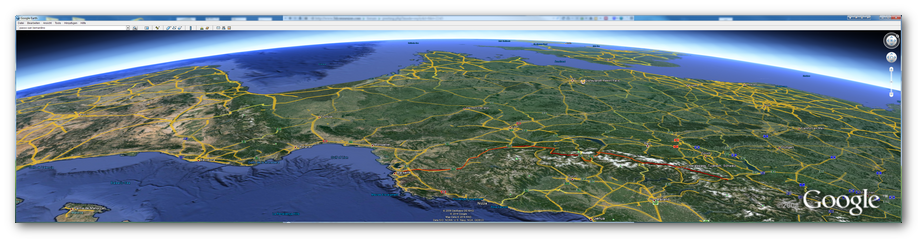
I surely LOVE those old software versions.
Even when spanning three monitors.
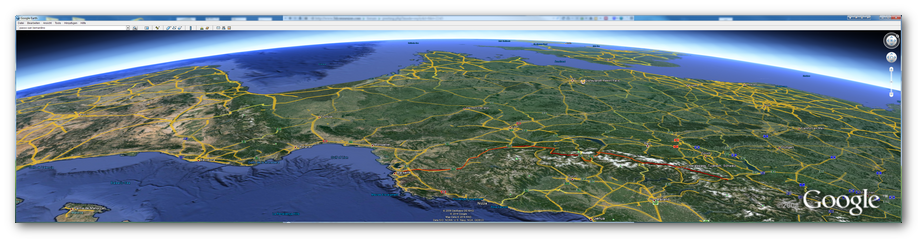
I surely LOVE those old software versions.
-
Hypersonic
- Posts: 265
- Joined: Mon Jul 12, 2010 5:58 pm
Re: Sketchup controls similar to Google Earth
The issue has nothing to do with 3DConnexion, I'm sure they do care, but they simply can't do anything about it. The app developers are the ones whom decide what to do with input, and in this case the app developer is Google. I did notice that you did post this issue on Google's product forum, and this is about all you can really do about it. I myself have been requesting various features on Google's product forums over the years seemingly in vain, unfortunately.
Regarding the 3 monitors, is that 3x60=180deg horizontal FOV total, or is it 3x20=60deg horizontal FOV total? I've been asking for wider FOV for Google Earth for about a half decade now to no avail.https://productforums.google.com/forum/ ... HMpPglAHxs
Perhaps due to wider FOVs on VR helmets this will be supported in the near future. Although there's a hack you can do with tours to achieve 120FOV horizontal afterward, which I currently use to achieve 120FOV (the hack works in the standalone and web version.) However I don't wish to rely on a hack to achieve this, as the hack might not work in future versions.
I don't know why Google Earth is jerky sometimes, I notice this in the standalone and web versions. It should simply render whatever is in RAM, even if it's a very simple texture/geometry representation, and not stall while waiting for more detail to load in. Even if this does mean taking a little bit longer to load detail into RAM. Heck, it only uses 1 Gigabyte of RAM maximum, with systems now having 16 to 32 Gigabytes of RAM that just doesn't seem to cut it as Google is adding more and more detail to Google Earth.
Regarding the 3 monitors, is that 3x60=180deg horizontal FOV total, or is it 3x20=60deg horizontal FOV total? I've been asking for wider FOV for Google Earth for about a half decade now to no avail.https://productforums.google.com/forum/ ... HMpPglAHxs
Perhaps due to wider FOVs on VR helmets this will be supported in the near future. Although there's a hack you can do with tours to achieve 120FOV horizontal afterward, which I currently use to achieve 120FOV (the hack works in the standalone and web version.) However I don't wish to rely on a hack to achieve this, as the hack might not work in future versions.
I don't know why Google Earth is jerky sometimes, I notice this in the standalone and web versions. It should simply render whatever is in RAM, even if it's a very simple texture/geometry representation, and not stall while waiting for more detail to load in. Even if this does mean taking a little bit longer to load detail into RAM. Heck, it only uses 1 Gigabyte of RAM maximum, with systems now having 16 to 32 Gigabytes of RAM that just doesn't seem to cut it as Google is adding more and more detail to Google Earth.
Re: Sketchup controls similar to Google Earth
Well THANKS VERY MUCH (not) once more to 3dconnexion for ruining the Google Earth experience even more with every new version of the drivers.
While with the previous version, it was still possible to have the "Sketchup Rotation mode" (center of rotation is fixed in the center of the Google Earth window) at least in certain old versions of Google Earth, this possibility has been ruined now as well.
It's a shame.
While with the previous version, it was still possible to have the "Sketchup Rotation mode" (center of rotation is fixed in the center of the Google Earth window) at least in certain old versions of Google Earth, this possibility has been ruined now as well.
It's a shame.
-
Hypersonic
- Posts: 265
- Joined: Mon Jul 12, 2010 5:58 pm
Re: Sketchup controls similar to Google Earth
Google Earth
Google seems to be retracting from the virtual globe business. Google Earth API (which 6DOF Google Earth uses) will shut down this December 2015.
http://googlegeodevelopers.blogspot.com ... earth.html
By 2010 they stopped adding features. By 2012 they stopped doing bug fixes.
Google Earth Pro became free last month (used to be $399 a year.)
https://support.google.com/earth/answer/176160?hl=en
They do have a WebGL version of Google Earth that doesn't require a plugin (Earth mode of Google Maps)
https://www.google.com/maps/@24.4693558 ... a=!3m1!1e3
But it lacks 3DMouse controls. You can change heading/tilt with ctrl-leftclick (how much you can tilt depends on your altitude which is a tad annoying.)
And you already know about Google's (not 3DConnexion's) limited 3DMouse controls of the stand-alone GE application.
Cesium
For good 3DMouse control in virtual globes Cesium seems to be the answer. Not only does Cesium let you change FOV, you can change it dynamically
https://www.youtube.com/watch?v=__BPq4_ ... MDtsro6ENh
(I really need to redo the dolly zoom video, I made it before I added proper movement scaling & smoothing)
I'm using 2 3DMouse at the same time in Cesium (12 axis total). With one I control the camera in 6DOF, with the other I control FOV of the camera. That leaves me with 5 unused axis. I'm thinking of using another axis to control movement scaling, maybe 2 axis for movement around a point.
You can go underground while exploring (turning off the terrain collision)
https://www.youtube.com/watch?v=TgO4HRF ... MDtsro6ENh
Which would be great for seeing how an underground tunnel system relates to the aboveground world.
You can do more with Cesium than you could do with Google Earth API. Good KML support is on the way, along with 3D Buildings.
I noticed you wrote this in an earlier post:
"Why the he*k the "center of rotation" must be the camera position, of all things!?
If you pan and rotate in Google Earth using the mouse (middle button!), center of rotation and panning is simply the mouse pointer position, of course, which is GREAT! "
You can do this also in Cesium (mousewheel button or ctrl-left click.) Check out the many demos they have
http://cesiumjs.org/Cesium/Apps/Sandcastle/index.html
Adding 3DMouse 6DOF in Cesium was a snap. Rotating the camera around any point with a 3DMouse will be easy to add to Cesium as well, along with any other kind of control scheme.
Google seems to be retracting from the virtual globe business. Google Earth API (which 6DOF Google Earth uses) will shut down this December 2015.
http://googlegeodevelopers.blogspot.com ... earth.html
By 2010 they stopped adding features. By 2012 they stopped doing bug fixes.
Google Earth Pro became free last month (used to be $399 a year.)
https://support.google.com/earth/answer/176160?hl=en
They do have a WebGL version of Google Earth that doesn't require a plugin (Earth mode of Google Maps)
https://www.google.com/maps/@24.4693558 ... a=!3m1!1e3
But it lacks 3DMouse controls. You can change heading/tilt with ctrl-leftclick (how much you can tilt depends on your altitude which is a tad annoying.)
And you already know about Google's (not 3DConnexion's) limited 3DMouse controls of the stand-alone GE application.
Cesium
For good 3DMouse control in virtual globes Cesium seems to be the answer. Not only does Cesium let you change FOV, you can change it dynamically
https://www.youtube.com/watch?v=__BPq4_ ... MDtsro6ENh
(I really need to redo the dolly zoom video, I made it before I added proper movement scaling & smoothing)
I'm using 2 3DMouse at the same time in Cesium (12 axis total). With one I control the camera in 6DOF, with the other I control FOV of the camera. That leaves me with 5 unused axis. I'm thinking of using another axis to control movement scaling, maybe 2 axis for movement around a point.
You can go underground while exploring (turning off the terrain collision)
https://www.youtube.com/watch?v=TgO4HRF ... MDtsro6ENh
Which would be great for seeing how an underground tunnel system relates to the aboveground world.
You can do more with Cesium than you could do with Google Earth API. Good KML support is on the way, along with 3D Buildings.
I noticed you wrote this in an earlier post:
"Why the he*k the "center of rotation" must be the camera position, of all things!?
If you pan and rotate in Google Earth using the mouse (middle button!), center of rotation and panning is simply the mouse pointer position, of course, which is GREAT! "
You can do this also in Cesium (mousewheel button or ctrl-left click.) Check out the many demos they have
http://cesiumjs.org/Cesium/Apps/Sandcastle/index.html
Adding 3DMouse 6DOF in Cesium was a snap. Rotating the camera around any point with a 3DMouse will be easy to add to Cesium as well, along with any other kind of control scheme.
Re: Sketchup controls similar to Google Earth
Thanks Hypersonic, for the info about Cesium. Will try that.
