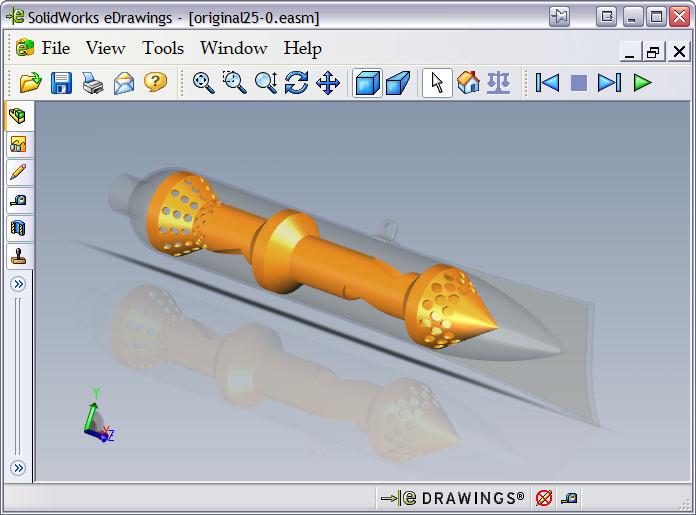I'd like to look at some very simply *.easm files (SolidWorks eDrawings Viewer 3D models).
All is perfectly smooth with my nVidia Quadro 4500 -- as long as I use the normal mouse to move, rotate and zoom the model in eDrawings Viewer.
However, as soon as I try and move the model with my SpaceNavigator (3DxWare correctly switches to the "eDrawings 1" configuration as soon as eDrawings Viewer is started), the movements become incredibly jerky, and at the same time CPU load gets very high.
If I let go the SpaceNavigator knob and grab the mouse, everything becomes perfectly smooth again.
What could be wrong here? Should I switch to the new beta v10 drivers?
Thanks already for any help
Cheers David.P