I'm not sure if this issue is unique to 3dsmax, my graphics driver, or the SpaceNavigator, but I only seem to see it when using the SpaceNavigator. I've also not found anything looking around (though admittedly it's a hard topic to search for). Posting to see if anyone has any insight:
I've been using 3ds Max and my Space Navigator for years and haven't run into this problem before. With 3ds Max 2020 I was experiencing some navigation issues (probably the bug mentioned in another thread) so went without the navigator for a while. Returning to it today (I miss it!), it seemed to be working overall better and more like I was used to again, but have been running into this strange "motion blurring" I've not seen before.
Again, not sure if this is a setting in Max, the Space Navigator, or something being caused by my graphics drivers. But if anyone has seen this or knows the issue (perhaps a setting someplace?) that would be great. It's a bit annoying to work with.
Basically, using the Navigator causes the model in the perspective viewport to "motion blur." It happens on rotating, panning, or zooming. It's not wholly consistent. While it usually blurs, the amount or if it does seems inconsistent. I can't quite identify what causes the blur to kick in. It only seems to happen when rotating via the SpaceNavigator.
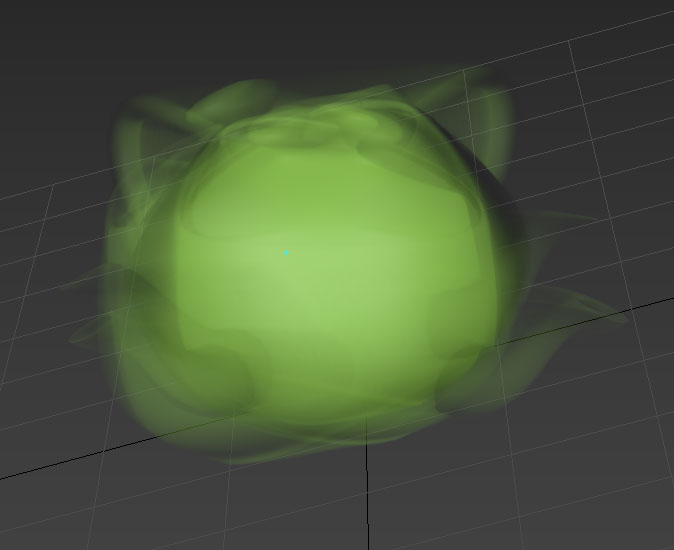
Stats:
3ds Max 2020.3 Update (22.0 - 22.3.0.3165)
3DxWare 10 for Winders 10.6.5 (have tried both regular and beta)
Windows 10 Pro v1909
Nvidia GeForce RTX 2060 running Display Driver 442.59
Will test on a laptop later--but any guidance anyone has would be appreciated. Thank you!
